RadarSensing library is used in ModusToolbox, Refer to the Supported Software and Tools.
The quickest way to get started is using the Code Examples. Infineon Semiconductor continuously extends its portfolio of the code examples at the Cypress Semiconductor website and at the Cypress Semiconductor GitHub.
This quick start guide assumes that the environment is configured to use PSoC 6 Peripheral Driver Library(psoc6pdl) for development and the library is included in the project. It also assumes the ModusToolbox Device Configurator Tool
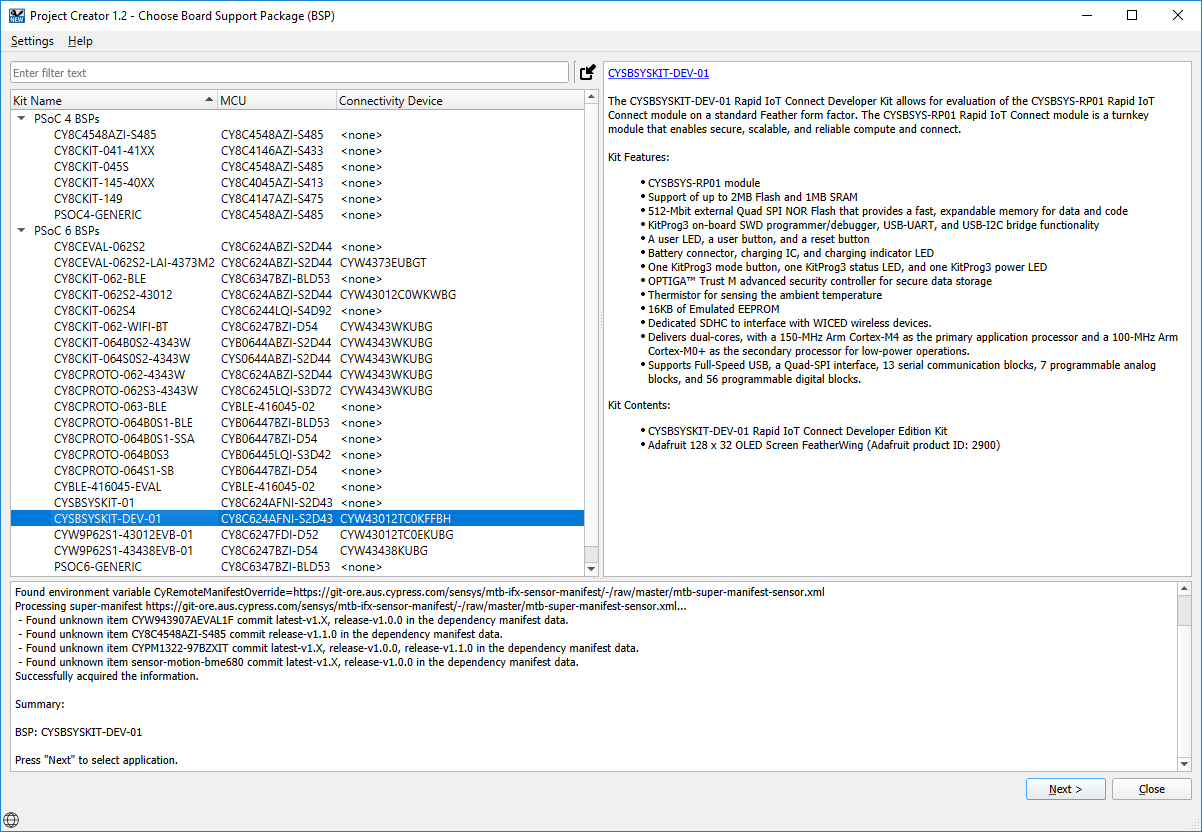
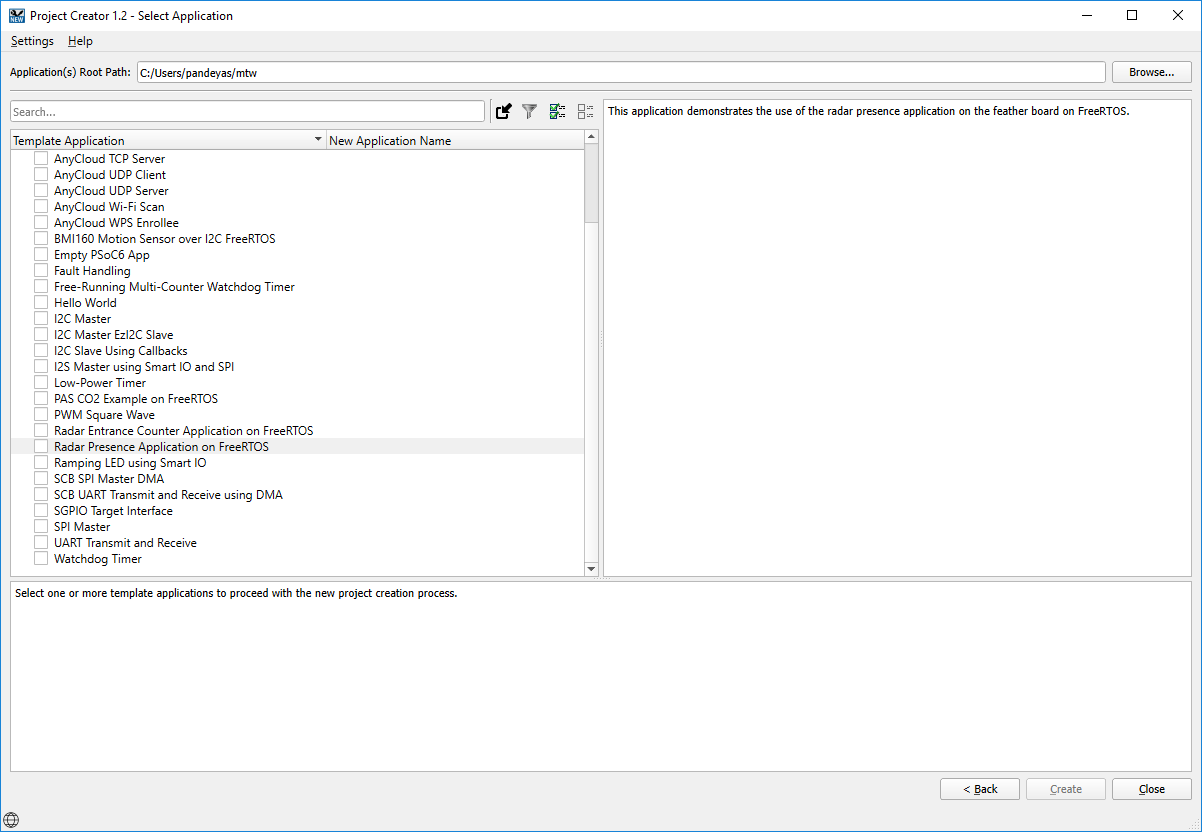
This version of library is compatible with the following Softwares and Tools:
| Software and Tools | Version |
|---|---|
| ModusToolbox Software Environment | 2.2 |
| ModusToolbox Project Creator | 1.20 |
| Peripheral Driver Library (PDL) | 1.5.0 |
| GCC Compiler | 9.3.1 |
| FreeRTOS | 10.3.1 |
Flash size - 49228 bytes Data size - 568 bytes
The RadarSensing library runtime required stack and heap memory consumption varies for different applications.
Entrance counter:
Presence detection:
Cypress highly recommends starting with these documents. They can be found on the Cypress web site at www.cypress.com.
For more information, refer to the following documents: