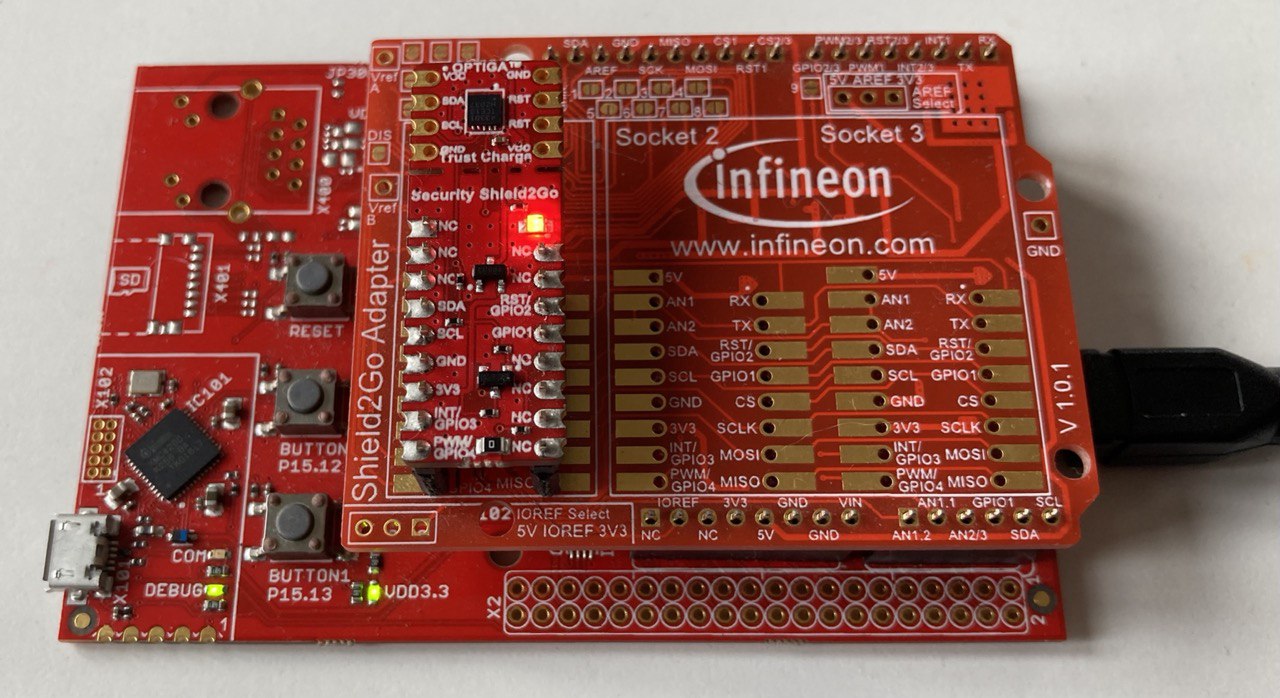Enable the provisioning mode on your Evaluation Kit
OPTIGA™ Trust M with PSoC™ 6 Evaluation Kits
To use the OPTIGA™ Trust Host Library for Python in combination with any OPTIGA™ Trust M device and a supported PSoC 6 evaluation kit, follow the instructions at ModusToolbox™ example application for OPTIGA™ Trust M data management to activate the provisioning mode on PSoC™ 6.
OPTIGA™ Trust Charge Evaluation Kit
Make sure you have connected your Evaluation Kit as depicted below (USB Port X1002)
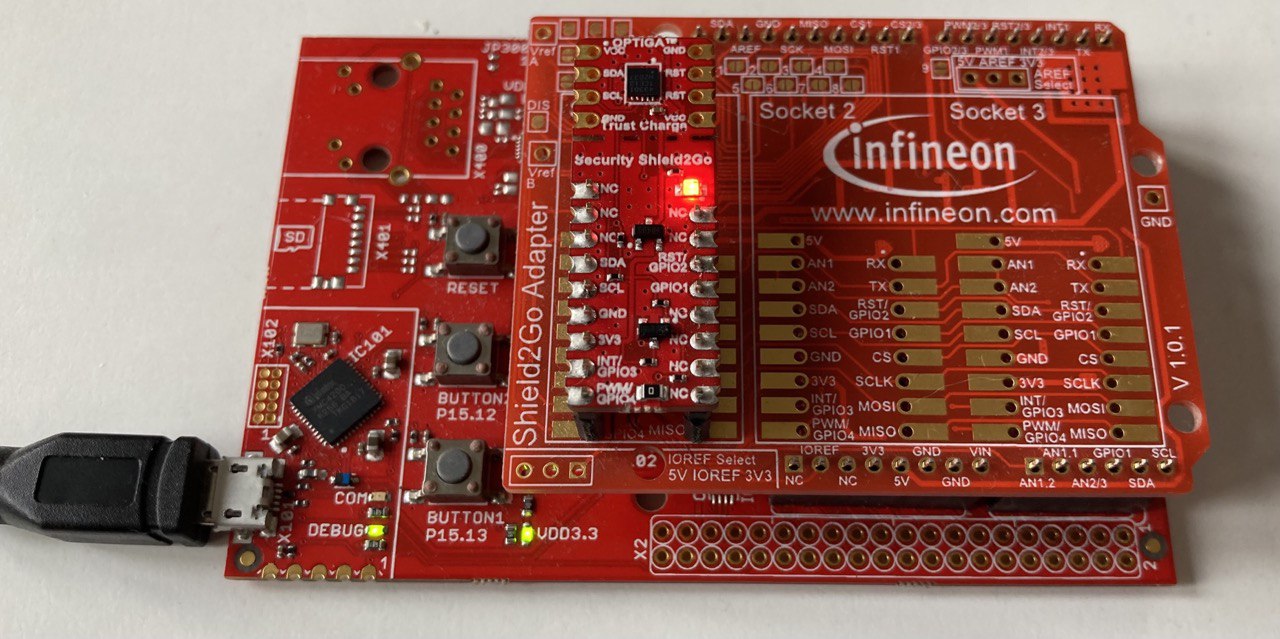
Make usre you have Segger J-Link tool v6.00 installed. J-Link tool Download for Windows, Linux, Mac
Click on Device to select a target device: Select Infineon as Manufacturer
Run JFlashLite.exe from JLink installation folder. It shows a notice window. Click OK.
Select Infineon as Manufacturer and Device as XMC4700-2048, and then click OK.
Select xmc4700 hex file (right click, Save) to be flashed under Data File and click on Program Device. It then shows the programming progress window.
Once done make sure to change the connection of the USB cable to a different USB port located on the other side of the Evaluation Kit (USB Port X100)