 |
OPTIGA™ Trust M
Host Library Documentation
|
 |
OPTIGA™ Trust M
Host Library Documentation
|
This file defines APIs, types and data structures used in the OPTIGA utility module. More...
#include "optiga/cmd/optiga_cmd.h"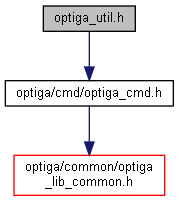
Go to the source code of this file.
Data Structures | |
| union | optiga_util_params |
| union for OPTIGA util parameters More... | |
| struct | optiga_util |
| OPTIGA util instance structure. More... | |
| #define | OPTIGA_UTIL_WRITE_ONLY (0x00) |
| Option to only write the data object. More... | |
| #define | OPTIGA_UTIL_ERASE_AND_WRITE (0x40) |
| Option to erase and write the data object. More... | |
| #define | OPTIGA_UTIL_CONTEXT_NONE (0x00) |
| To Initialize a clean application context. More... | |
| #define | OPTIGA_UTIL_SET_COMMS_PROTECTION_LEVEL(p_instance, protection_level) {} |
| Enables the protected I2C communication with OPTIGA for UTIL instances. More... | |
| #define | OPTIGA_UTIL_SET_COMMS_PROTOCOL_VERSION(p_instance, version) {} |
| Select the protocol version required for the I2C protected communication for UTIL instances. More... | |
| typedef union optiga_util_params | optiga_util_params_t |
| union for OPTIGA util parameters More... | |
| typedef struct optiga_util | optiga_util_t |
| OPTIGA util instance structure type. More... | |
| LIBRARY_EXPORTS optiga_util_t * | optiga_util_create (uint8_t optiga_instance_id, callback_handler_t handler, void *caller_context) |
| Create an instance of optiga_util_t. More... | |
| LIBRARY_EXPORTS optiga_lib_status_t | optiga_util_destroy (optiga_util_t *me) |
| De-Initializes the OPTIGA util instance. More... | |
| LIBRARY_EXPORTS optiga_lib_status_t | optiga_util_open_application (optiga_util_t *me, bool_t perform_restore) |
| Initializes the communication with optiga and open the application on OPTIGA. More... | |
| LIBRARY_EXPORTS optiga_lib_status_t | optiga_util_close_application (optiga_util_t *me, bool_t perform_hibernate) |
| Closes the application on OPTIGA and closes the communication with optiga. More... | |
| LIBRARY_EXPORTS optiga_lib_status_t | optiga_util_read_data (optiga_util_t *me, uint16_t optiga_oid, uint16_t offset, uint8_t *buffer, uint16_t *length) |
| Reads data from optiga. More... | |
| LIBRARY_EXPORTS optiga_lib_status_t | optiga_util_read_metadata (optiga_util_t *me, uint16_t optiga_oid, uint8_t *buffer, uint16_t *length) |
| Reads metadata of the specified data object from optiga. More... | |
| LIBRARY_EXPORTS optiga_lib_status_t | optiga_util_write_data (optiga_util_t *me, uint16_t optiga_oid, uint8_t write_type, uint16_t offset, const uint8_t *buffer, uint16_t length) |
| Writes data to optiga. More... | |
| LIBRARY_EXPORTS optiga_lib_status_t | optiga_util_write_metadata (optiga_util_t *me, uint16_t optiga_oid, const uint8_t *buffer, uint8_t length) |
| Writes metadata for the user provided data object. More... | |
| LIBRARY_EXPORTS optiga_lib_status_t | optiga_util_protected_update_start (optiga_util_t *me, uint8_t manifest_version, const uint8_t *manifest, uint16_t manifest_length) |
| Initiates the start of protected update of object by writing manifest into OPTIGA object. More... | |
| LIBRARY_EXPORTS optiga_lib_status_t | optiga_util_protected_update_continue (optiga_util_t *me, const uint8_t *fragment, uint16_t fragment_length) |
| Sends fragment(s) of data to be written to OPTIGA. More... | |
| LIBRARY_EXPORTS optiga_lib_status_t | optiga_util_protected_update_final (optiga_util_t *me, const uint8_t *fragment, uint16_t fragment_length) |
| Sends the last fragment to finalize the protected update of data object. More... | |
| LIBRARY_EXPORTS optiga_lib_status_t | optiga_util_update_count (optiga_util_t *me, uint16_t optiga_counter_oid, uint8_t count) |
| Increments the counter object by a value specified by user. More... | |
This file defines APIs, types and data structures used in the OPTIGA utility module.
Definition in file optiga_util.h.
| #define OPTIGA_UTIL_CONTEXT_NONE (0x00) |
To Initialize a clean application context.
Definition at line 55 of file optiga_util.h.
| #define OPTIGA_UTIL_ERASE_AND_WRITE (0x40) |
Option to erase and write the data object.
Definition at line 51 of file optiga_util.h.
| #define OPTIGA_UTIL_SET_COMMS_PROTECTION_LEVEL | ( | p_instance, | |
| protection_level | |||
| ) | {} |
Enables the protected I2C communication with OPTIGA for UTIL instances.
Enables the protected I2C communication with OPTIGA
| [in] | p_instance | Valid pointer to an instance |
| [in] | protection_level | Required protection mode
|
Definition at line 586 of file optiga_util.h.
| #define OPTIGA_UTIL_SET_COMMS_PROTOCOL_VERSION | ( | p_instance, | |
| version | |||
| ) | {} |
Select the protocol version required for the I2C protected communication for UTIL instances.
Select the protocol version required for the I2C protected communication
| [in] | p_instance | Valid pointer to an instance |
| [in] | version | Required protocol version
|
Definition at line 613 of file optiga_util.h.
| #define OPTIGA_UTIL_WRITE_ONLY (0x00) |
Option to only write the data object.
Definition at line 49 of file optiga_util.h.
| typedef union optiga_util_params optiga_util_params_t |
union for OPTIGA util parameters
| typedef struct optiga_util optiga_util_t |
OPTIGA util instance structure type.
Definition at line 1 of file optiga_util.h.
| LIBRARY_EXPORTS optiga_lib_status_t optiga_util_close_application | ( | optiga_util_t * | me, |
| bool_t | perform_hibernate | ||
| ) |
Closes the application on OPTIGA and closes the communication with optiga.
Closes the communication with OPTIGA for the given instance.
| [in] | me | Valid instance of optiga_util_t created using optiga_util_create. |
| [in] | perform_hibernate | Hibernate the application on OPTIGA. The values must be as defined below.
|
| OPTIGA_UTIL_SUCCESS | Successful invocation |
| OPTIGA_UTIL_ERROR_INVALID_INPUT | Input arguments are NULL |
| OPTIGA_UTIL_ERROR_INSTANCE_IN_USE | The previous operation with the same instance is not complete |
| OPTIGA_DEVICE_ERROR | Command execution failure in OPTIGA and the LSB indicates the error code. (Refer Solution Reference Manual) |
Example
main_xmc4800_sample.c
| LIBRARY_EXPORTS optiga_util_t* optiga_util_create | ( | uint8_t | optiga_instance_id, |
| callback_handler_t | handler, | ||
| void * | caller_context | ||
| ) |
Create an instance of optiga_util_t.
Create an instance of optiga_util_t.
| [in] | optiga_instance_id | Indicates the OPTIGA instance to be associated with optiga_util_t. Value should be defined as below
|
| [in] | handler | Valid pointer to callback function |
| [in] | caller_context | Pointer to upper layer context, contains user context data |
| optiga_util_t | On success function will return pointer of optiga_util_t |
| NULL | Input arguments are NULL. Low layer function fails. OPTIGA_CMD_MAX_REGISTRATIONS number of instances are already created. |
Example
main_xmc4800_sample.c
| LIBRARY_EXPORTS optiga_lib_status_t optiga_util_destroy | ( | optiga_util_t * | me | ) |
De-Initializes the OPTIGA util instance.
De-Initializes the optiga_util_t instance.
| [in] | me | Valid instance of optiga_util_t |
| OPTIGA_LIB_SUCCESS | Successful invocation |
| OPTIGA_UTIL_ERROR_INVALID_INPUT | Wrong Input arguments provided |
| OPTIGA_UTIL_ERROR_INSTANCE_IN_USE | The previous operation with the same instance is not complete |
Example
main_xmc4800_sample.c
| LIBRARY_EXPORTS optiga_lib_status_t optiga_util_open_application | ( | optiga_util_t * | me, |
| bool_t | perform_restore | ||
| ) |
Initializes the communication with optiga and open the application on OPTIGA.
Initializes the communication with OPTIGA for the given instance.
| [in] | me | Valid instance of optiga_util_t created using optiga_util_create. |
| [in] | perform_restore | Restore application on OPTIGA from a previous hibernate state. The values must be as defined below
|
| OPTIGA_UTIL_SUCCESS | Successful invocation |
| OPTIGA_UTIL_ERROR_INVALID_INPUT | Wrong Input arguments provided |
| OPTIGA_UTIL_ERROR_INSTANCE_IN_USE | The previous operation with the same instance is not complete |
| OPTIGA_DEVICE_ERROR | Command execution failure in OPTIGA and the LSB indicates the error code. (Refer Solution Reference Manual) |
Example
main_xmc4800_sample.c
| LIBRARY_EXPORTS optiga_lib_status_t optiga_util_protected_update_continue | ( | optiga_util_t * | me, |
| const uint8_t * | fragment, | ||
| uint16_t | fragment_length | ||
| ) |
Sends fragment(s) of data to be written to OPTIGA.
Sends a fragment of data to be written to OPTIGA.
| [in] | me | Valid instance of optiga_util_t created using optiga_util_create. |
| [in] | fragment | Valid pointer to the buffer which contains fragment
|
| [in] | fragment_length | Length of fragment to be written |
| OPTIGA_UTIL_SUCCESS | Successful invocation |
| OPTIGA_UTIL_ERROR_INVALID_INPUT | Wrong Input arguments provided |
| OPTIGA_UTIL_ERROR_INSTANCE_IN_USE | The previous operation with the same instance is not complete |
| OPTIGA_DEVICE_ERROR | Command execution failure in OPTIGA and the LSB indicates the error code. (Refer Solution Reference Manual) |
Example
example_optiga_util_protected_update.c
| LIBRARY_EXPORTS optiga_lib_status_t optiga_util_protected_update_final | ( | optiga_util_t * | me, |
| const uint8_t * | fragment, | ||
| uint16_t | fragment_length | ||
| ) |
Sends the last fragment to finalize the protected update of data object.
Sends the last fragment to finalize the protected update of data object.
| [in] | me | Valid instance of optiga_util_t created using optiga_util_create. |
| [in] | fragment | Valid pointer to the buffer which contains the last fragment.
|
| [in] | fragment_length | Length of fragment to be written |
| OPTIGA_UTIL_SUCCESS | Successful invocation |
| OPTIGA_UTIL_ERROR_INVALID_INPUT | Wrong Input arguments provided |
| OPTIGA_UTIL_ERROR_INSTANCE_IN_USE | The previous operation with the same instance is not complete |
| OPTIGA_DEVICE_ERROR | Command execution failure in OPTIGA and the LSB indicates the error code. (Refer Solution Reference Manual) |
Example
example_optiga_util_protected_update.c
| LIBRARY_EXPORTS optiga_lib_status_t optiga_util_protected_update_start | ( | optiga_util_t * | me, |
| uint8_t | manifest_version, | ||
| const uint8_t * | manifest, | ||
| uint16_t | manifest_length | ||
| ) |
Initiates the start of protected update of object by writing manifest into OPTIGA object.
Initiates the start of protected update of object.
| [in] | me | Valid instance of optiga_util_t created using optiga_util_create. |
| [in] | manifest_version | Version of manifest to be written |
| [in] | manifest | Valid pointer to the buffer which contains manifest
|
| [in] | manifest_length | Length of manifest to be written |
| OPTIGA_UTIL_SUCCESS | Successful invocation |
| OPTIGA_UTIL_ERROR_INVALID_INPUT | Wrong Input arguments provided |
| OPTIGA_UTIL_ERROR_INSTANCE_IN_USE | The previous operation with the same instance is not complete |
| OPTIGA_DEVICE_ERROR | Command execution failure in OPTIGA and the LSB indicates the error code. (Refer Solution Reference Manual) |
Example
example_optiga_util_protected_update.c
| LIBRARY_EXPORTS optiga_lib_status_t optiga_util_read_data | ( | optiga_util_t * | me, |
| uint16_t | optiga_oid, | ||
| uint16_t | offset, | ||
| uint8_t * | buffer, | ||
| uint16_t * | length | ||
| ) |
Reads data from optiga.
Retrieves the requested data that is stored in the user provided data object.
| [in] | me | Valid instance of optiga_util_t created using optiga_util_create. |
| [in] | optiga_oid | OID of data object
|
| [in] | offset | Offset from within data object
|
| [in,out] | buffer | Valid pointer to the buffer to which data is read |
| [in,out] | length | Valid pointer to the length of data to be read from data object
|
| OPTIGA_UTIL_SUCCESS | Successful invocation |
| OPTIGA_UTIL_ERROR_INVALID_INPUT | Wrong Input arguments provided |
| OPTIGA_UTIL_ERROR_INSTANCE_IN_USE | The previous operation with the same instance is not complete |
| OPTIGA_DEVICE_ERROR | Command execution failure in OPTIGA and the LSB indicates the error code. (Refer Solution Reference Manual) |
Example
example_optiga_util_read_data.c
| LIBRARY_EXPORTS optiga_lib_status_t optiga_util_read_metadata | ( | optiga_util_t * | me, |
| uint16_t | optiga_oid, | ||
| uint8_t * | buffer, | ||
| uint16_t * | length | ||
| ) |
Reads metadata of the specified data object from optiga.
Reads the metadata of the user provided data object.
| [in] | me | Valid instance of optiga_util_t created using optiga_util_create. |
| [in] | optiga_oid | OID of data object
|
| [in,out] | buffer | Valid pointer to the buffer to which metadata is read |
| [in,out] | length | Valid pointer to the length of metadata to be read from data object
|
| OPTIGA_UTIL_SUCCESS | Successful invocation |
| OPTIGA_UTIL_ERROR_INVALID_INPUT | Wrong Input arguments provided |
| OPTIGA_UTIL_ERROR_INSTANCE_IN_USE | The previous operation with the same instance is not complete |
| OPTIGA_DEVICE_ERROR | Command execution failure in OPTIGA and the LSB indicates the error code. (Refer Solution Reference Manual) |
Example
example_optiga_util_read_data.c
| LIBRARY_EXPORTS optiga_lib_status_t optiga_util_update_count | ( | optiga_util_t * | me, |
| uint16_t | optiga_counter_oid, | ||
| uint8_t | count | ||
| ) |
Increments the counter object by a value specified by user.
Increments the counter object by a value specified by user.
| [in] | me | Valid instance of optiga_util_t created using optiga_util_create. |
| [in] | optiga_counter_oid | OID of counter data object
|
| [in] | count | Counter value to be updated |
| OPTIGA_UTIL_SUCCESS | Successful invocation |
| OPTIGA_UTIL_ERROR_INVALID_INPUT | Wrong Input arguments provided |
| OPTIGA_UTIL_ERROR_INSTANCE_IN_USE | The previous operation with the same instance is not complete |
| OPTIGA_DEVICE_ERROR | Command execution failure in OPTIGA and the LSB indicates the error code. (Refer Solution Reference Manual) |
Example
example_optiga_util_update_count.c
| LIBRARY_EXPORTS optiga_lib_status_t optiga_util_write_data | ( | optiga_util_t * | me, |
| uint16_t | optiga_oid, | ||
| uint8_t | write_type, | ||
| uint16_t | offset, | ||
| const uint8_t * | buffer, | ||
| uint16_t | length | ||
| ) |
Writes data to optiga.
Writes the data provided by the user into the specified data object.
| [in] | me | Valid instance of optiga_util_t created using optiga_util_create. |
| [in] | optiga_oid | OID of data object
|
| [in] | write_type | Type of write must be either OPTIGA_UTIL_WRITE_ONLY or OPTIGA_UTIL_ERASE_AND_WRITE. |
| [in] | offset | Offset from within data object
|
| [in] | buffer | Valid pointer to the buffer with user data to write |
| [in] | length | Length of data to be written |
| OPTIGA_UTIL_SUCCESS | Successful invocation |
| OPTIGA_UTIL_ERROR_INVALID_INPUT | Wrong Input arguments provided |
| OPTIGA_UTIL_ERROR_INSTANCE_IN_USE | The previous operation with the same instance is not complete |
| OPTIGA_DEVICE_ERROR | Command execution failure in OPTIGA and the LSB indicates the error code. (Refer Solution Reference Manual) |
Example
example_optiga_util_write_data.c
| LIBRARY_EXPORTS optiga_lib_status_t optiga_util_write_metadata | ( | optiga_util_t * | me, |
| uint16_t | optiga_oid, | ||
| const uint8_t * | buffer, | ||
| uint8_t | length | ||
| ) |
Writes metadata for the user provided data object.
Writes metadata for the specified data object.
| [in] | me | Valid instance of optiga_util_t created using optiga_util_create. |
| [in] | optiga_oid | OID of data object
|
| [in] | buffer | Valid pointer to the buffer with metadata to write |
| [in] | length | Length of metadata to be written |
| OPTIGA_UTIL_SUCCESS | Successful invocation |
| OPTIGA_UTIL_ERROR_INVALID_INPUT | Wrong Input arguments provided |
| OPTIGA_UTIL_ERROR_INSTANCE_IN_USE | The previous operation with the same instance is not complete |
| OPTIGA_DEVICE_ERROR | Command execution failure in OPTIGA and the LSB indicates the error code. |
Example
example_optiga_util_write_data.c