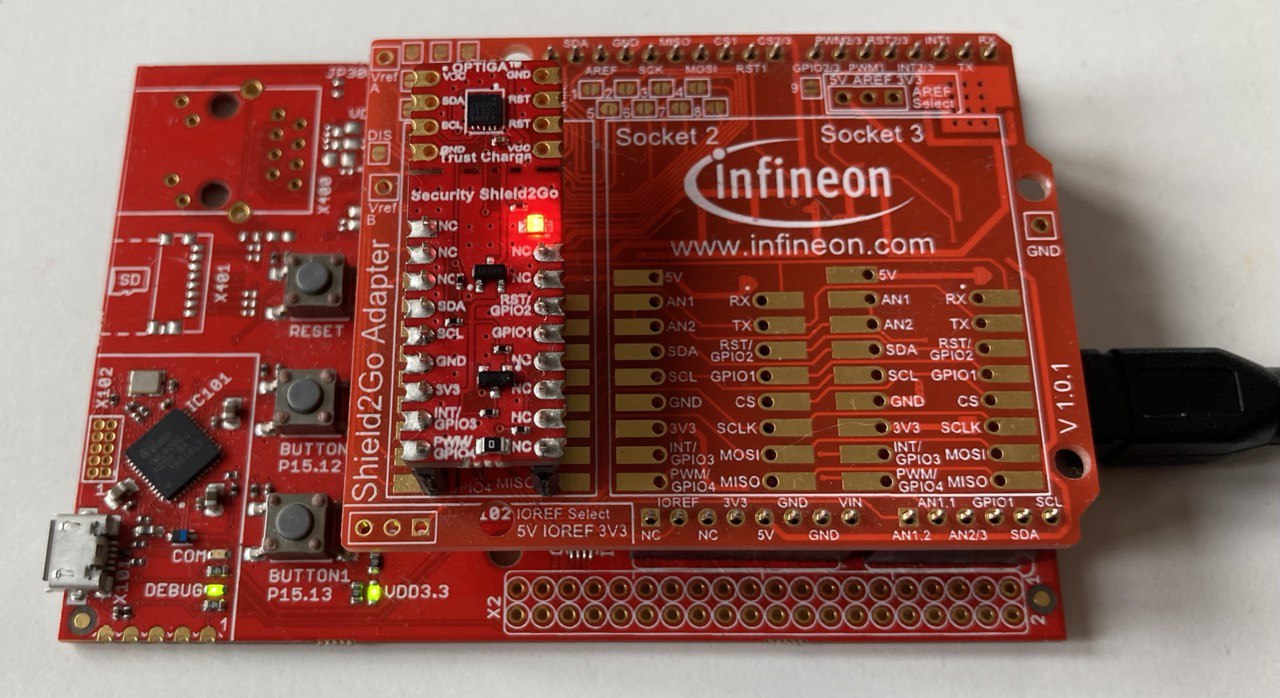Enabling the provisioning mode for UART-to-I²C bridge
OPTIGA™ Trust M with PSOC™ 6 evaluation kits
To use the OPTIGA™ Trust Host Library for Python in combination with any OPTIGA™ Trust M device and a supported PSOC™ 6 evaluation kit, follow the instructions at ModusToolbox™ example application for OPTIGA™ Trust M data management to activate the provisioning mode on PSOC™ 6.
As an example, see the following combination of PSOC™ 62S2 Wi-Fi BT Pioneer Kit, OPTIGA™ Trust Adapter and an OPTIGA™ Trust M sample.
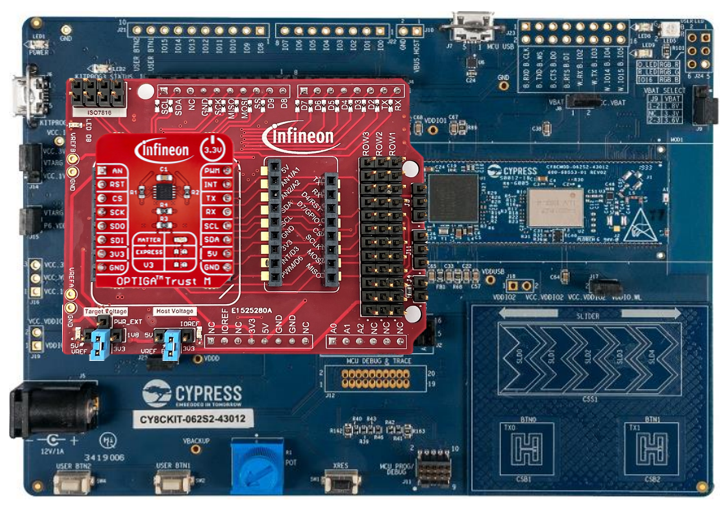
Create a new ModusToolbox™ project via the “New Application” button.
Select
CY8CKIT-062S2-43012as BSP and press “Next”.
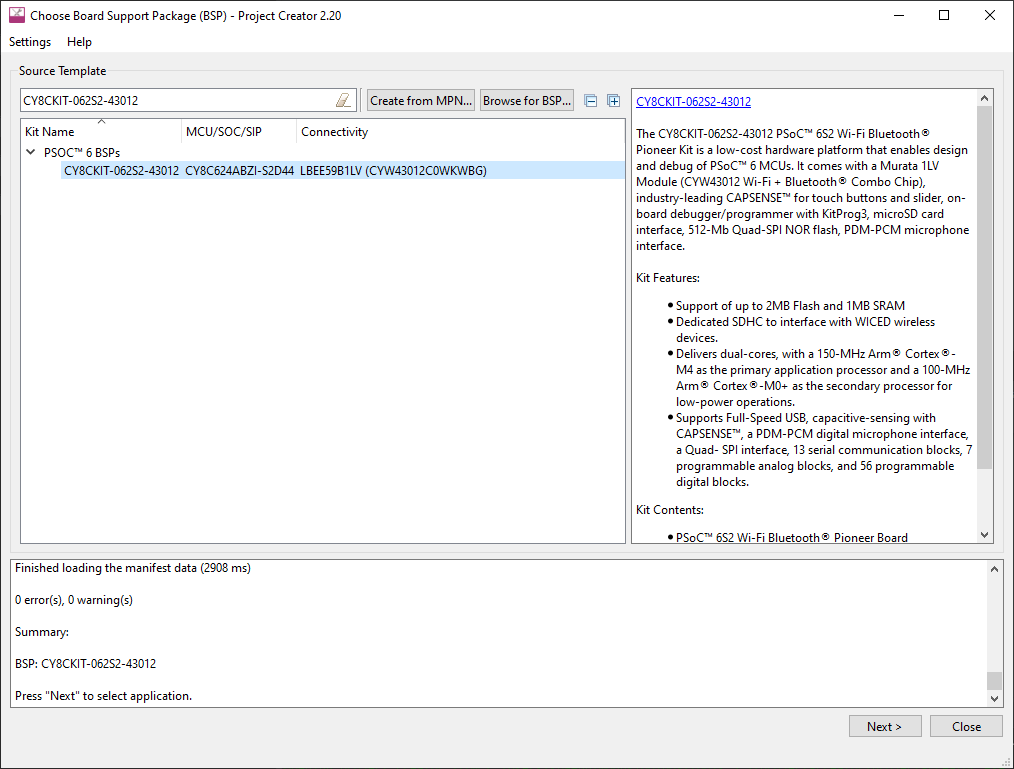
Select the
OPTIGA™ Trust M Data and Certificates Managementexample and click on “Create”
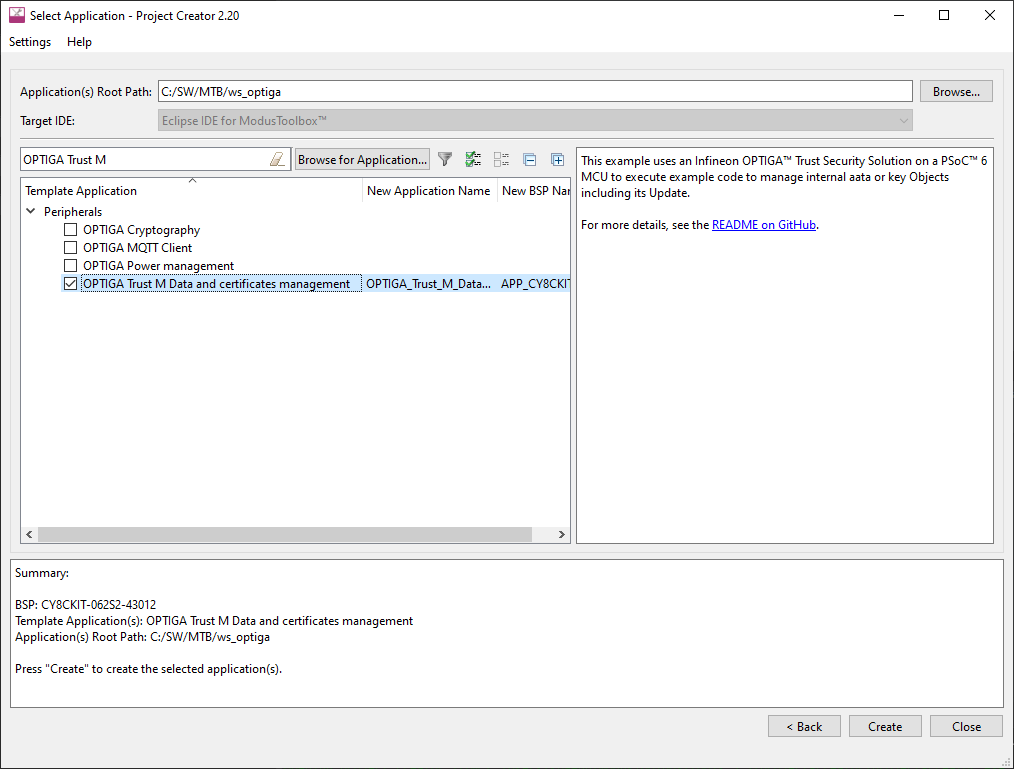
Flash and launch the program.
OPTIGA™ Trust M with XMC4700 Relax Kit
Prerequisite: Make sure you have SEGGER J-FLash Lite installed:
Make sure you have connected your Evaluation Kit as depicted below (USB Port X1002)

Start SEGGER J-FLash Lite.
Click on Device to select a target device: Select Infineon as “Manufacturer” and XMC4700-2048 as “Device”, and then click “OK”.
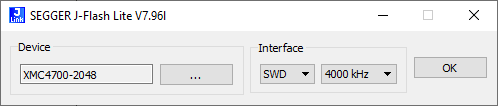
Select xmc4700 hex file (right click, Save) to be flashed under “Data File” and click on “Program Device”. It then shows the programming progress window.
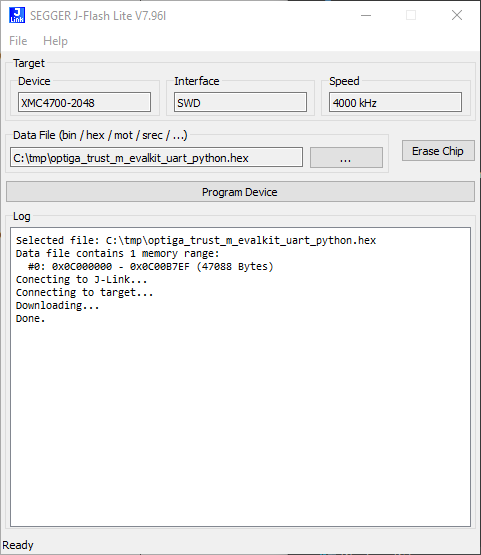
Once done make sure to change the connection of the USB cable to a different USB port located on the other side of the Evaluation Kit (USB Port X100)